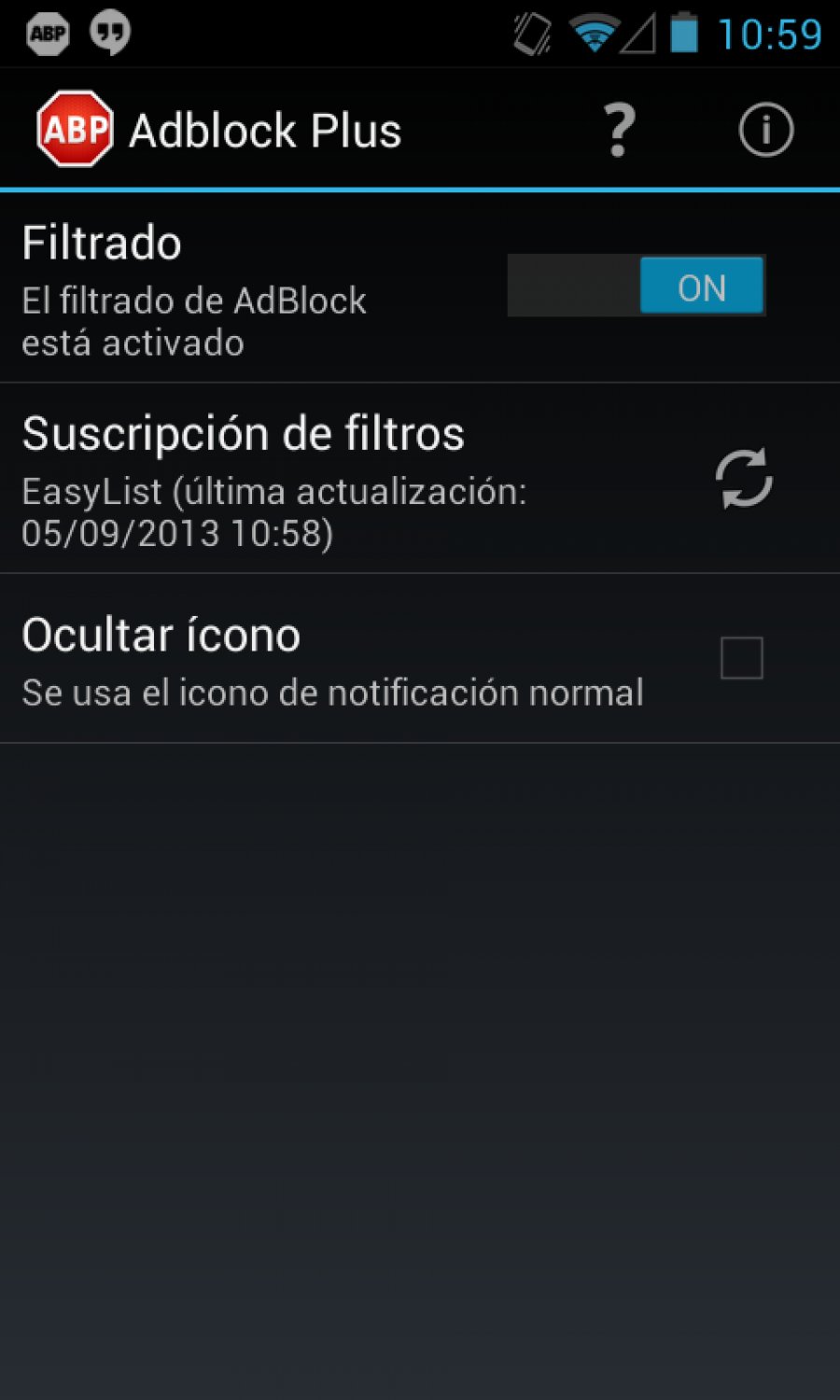Adblock Plus
- Category Browsing
- Program license Free
- Version 1.3
- Size 3 MB
- Works under: Android
- Program available in English
- Content rating Everyone
- Package name org.adblockplus.android
- Program by Adblock Plus
Adblock Plus is an efficient ad-blocking app for Android devices developed by the same team that brought you the original desktop version.
Features and Functionality
The Android version of Adblock Plus carries nearly all the features found in its desktop counterpart. The app is designed to keep your browsing experience free from invasive ads, pop-ups, and other distractions.
Setup and Configuration
Setting up Adblock Plus on an Android device may seem a bit complex compared to other versions, primarily due to the unique network configurations of mobile devices. However, the app includes a comprehensive tutorial that guides users through the entire setup process, making it manageable even for those not tech-savvy. This tutorial ensures minimal tinkering with your network configuration, allowing you to get the app up and running in no time.
Performance
Once Adblock Plus is configured correctly, it allows users to browse the internet on their smartphones without any irritating banner ads or the like. This is particularly beneficial for Android users as too many ads can often cause the device to slow down. By blocking these ads, Adblock Plus helps your device maintain optimal performance levels while surfing the internet.
Usability
Adblock Plus is an invaluable tool for regular internet users on smartphones and tablets. It not only eliminates unwanted ads and pop-ups but also contributes to smoother device operation. It's an effective solution for anyone tired of intrusive advertisements cluttering their browsing experience, making it a must-have for all Android users.
Pros
- Effective ad-blocking capabilities
- Comprehensive setup tutorial
- Enhances device performance
- Similar features as the desktop version
Cons
- Setup can be complex for some users
What's in this version:
* Added an option to make notification icon transparent * Fixed various application crashes